Quick, Secure File Transfers With a VPN
Lightening Fast VPN Servers Keep Your Sharing Private
Get PrivadoVPN
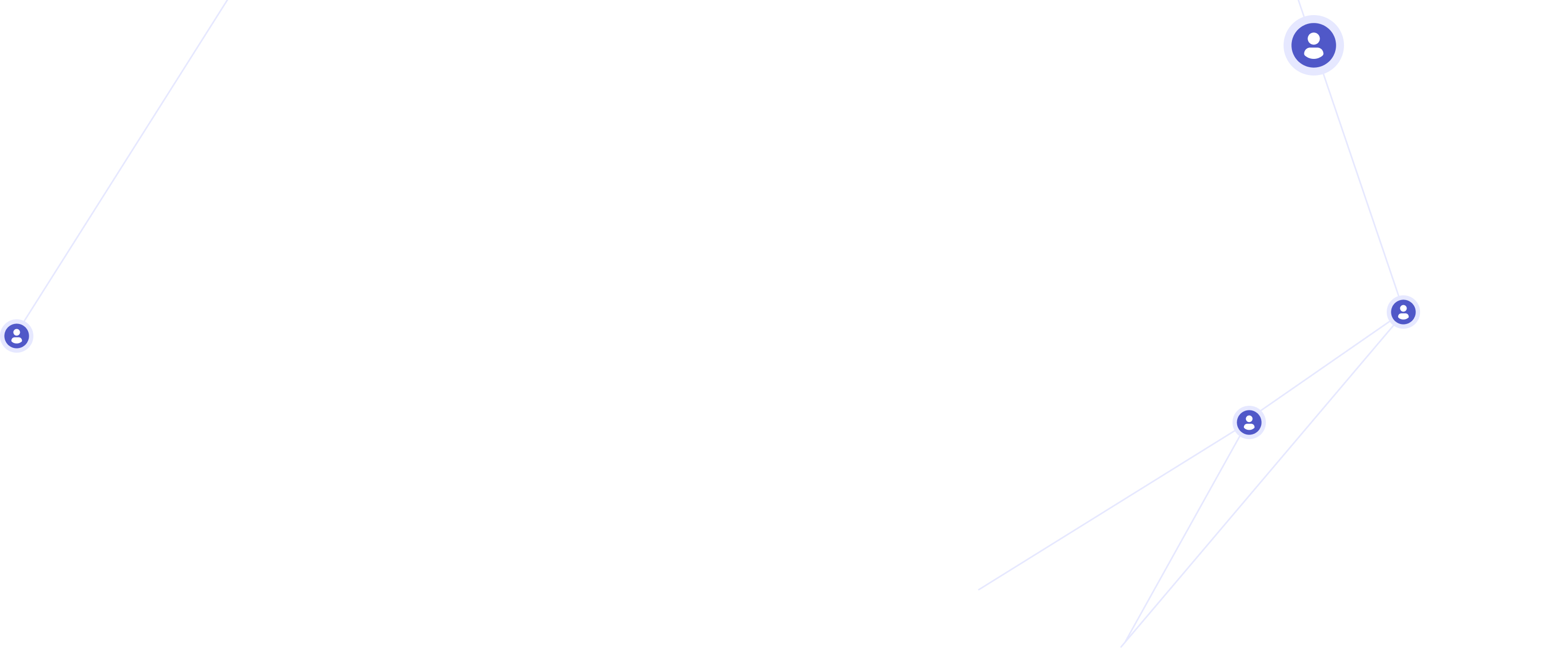
Nobody Should Tell You How to Share Files
Some file sharing formats have had a bad reputation for several years, but there are a lot of people using them every day to share large, free access, or otherwise unwieldy files with thousands of others in a remarkably efficient way.
Unfortunately, because of their negative reputations, many ISPs discourage users from accessing certain file transfer networks. They might throttle your speed or even block those types of transfer entirely. Either way, they are able to monitor who you are connected to and what you are downloading.
And you know what? That's none of their business.
With a high quality VPN like PrivadoVPN, you can not only prevent outside agents from knowing who you've connected to and what you're sharing, you keep your ISP from knowing anything other than that you're downloading a large file.
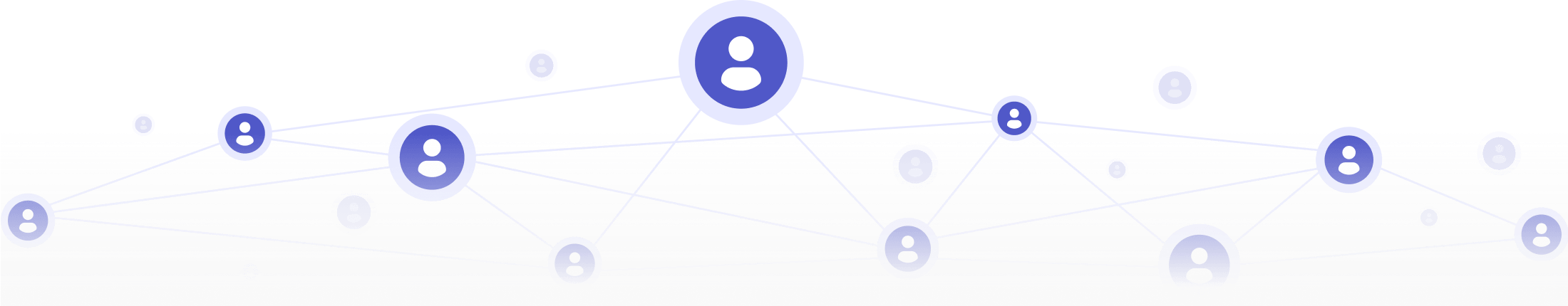
Why You Should Use a VPN for All Your File Transfers
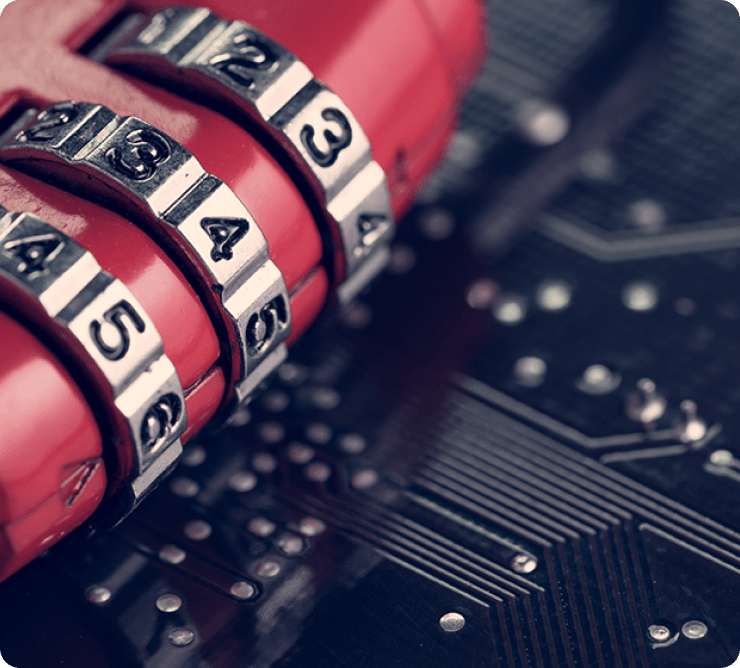
All Your Data is Encrypted
Hide Your IP Address
Potentially Increase Your Download Speed
Make Yourself Even More Secure with SOCKS5
With the PrivadoVPN Premium plan, you not only get all of the VPN benefits above, but you also get access to our SOCKS5 proxy. This is an additional layer of protection that further anonymizes your activity at the application level. That means that you can set your download client to route data through this server and mask your IP while maintaining the incredibly fast, regular VPN speed you can expect on the PrivadoVPN network.
It's remarkably easy to set up and, once you do, you don't have to think about it ever again. Your multiuser transfers in that client will always be sent through the SOCKS5 proxy so that governments, corporations, hackers, or even your ISP won't be able to trace your activity back to you.
Frequently Asked Questions
How does a VPN protect my file transfers?
There are two critical ways that a VPN guards your private information and improves your online security.
First, connecting to VPN servers masks your IP address for better privacy. That means that the personal information normally indicated by that number is hidden behind those servers.
Secondly, a VPN encrypts all your data. Whenever you make a connection, you are opening yourself up to a wide range of attacks and privacy violations. PrivadoVPN uses 256-bit-AES encryption, which means that your data is systematically scrambled before it leaves your computer. That information then travels through an encrypted tunnel, through the VPN, to the destination computer. Only when the transfer is complete will a "private key" be used to unscramble the files into usable information.
The world's fastest computer would take 27,337,893,038,406,611,194,430,009,974,922,940,323,611,067,429,756,962,487 years to break 256-bit encryption by brute force. Put another way: 27,337,893 trillion trillion trillion trillion years. This is the best form of encryption on the planet and the gold-standard for online security.
How do I choose a good VPN for downloading?
It's not easy to choose a good VPN, but there are several things you can pay attention to that will make your torrent downloads faster and more secure.
- Get a VPN that has fast connections. If you're going to be downloading files, you want them to be at the best possible rate. That requires a VPN with a really robust network of servers for you to choose from.
- You want a VPN with additional features like our SOCKS5 Proxy that are designed to maintain anonymity without sacrificing speed.
- The VPN you settle on should have servers that are optimized for speed. A lot of VPN servers aren't actually capable of using some online protocols. The VPN that you choose, obviously, has to have servers not only capable of utilizing all protocols, but optimized for them as well.
Obviously, PrivadoVPN meets all of these criteria. Our VPN servers are made to handle heavy download traffic and our SOCKS5 proxy is the fastest way you can safely download online. Moreover, our global network of VPN servers is among the best in the world, with high quality equipment and a dedicated team working on constant improvements.
How does a VPN secure my Internet connection?
Your Internet connection is less like a tube and more like a road (or "superhighway" as people used to say in the 90s). Your information essentially travels out in the "open," like a car. And like a car, people who are watching the road can see inside and get access to that data, putting your security at risk.
A VPN is like building a tunnel around your data car. Before the data goes anywhere, it creates a wall of encryption that maintains your privacy by keeping anyone watching from being able to see it.
Moreover, a VPN hides your identity while you're online by hiding your real IP, which is the unique number every Internet-connected device is assigned to facilitate data transfer. In reality, the only true connection your computer makes is to the VPN server. After that, your VPN requests all the data you want and then passes it back to your computer, so requests come from the VPN and your privacy remains secure.
What is a SOCKS5 proxy?
A VPN is great at protecting all of your online activity, but sometimes users are more concerned with speed than data integrity. That's where our SOCKS5 proxy comes in.
Unlike VPNs, a proxy doesn't encrypt your traffic. However, like VPNs, it can mask your IP address to keep you anonymous. The time it saves by only doing that ramps up your download speed while still keeping your identity private.
And best of all, you can set it to only work with your torrent client, so your personal information is masked no matter what you do, but your browsing, gaming, and online viewing are encrypted while some specific data transfers occur more quickly.
PrivadoVPN offers a SOCKS5 proxy with any premium plan, so you can get the best Internet speed while maintaining your privacy online.
Pick a Plan and Get Fast, Secure Downloads
- Unlimited Data
- Servers in Cities
- 10 Connections
- Streaming Support
- Ad Blocker
- Unlimited Devices
- Zero-Log
- Threat Prevention
- Parental Controls
- Apps for:
- Unlimited Data
- Servers in Cities
- 10 Connections
- Streaming Support
- Ad Blocker
- Unlimited Devices
- Zero-Log
- Threat Prevention
- Parental Controls
- Apps for:
- Unlimited Data
- Servers in Cities
- 10 Connections
- Streaming Support
- Ad Blocker
- Unlimited Devices
- Zero-Log
- Threat Prevention
- Parental Controls
- Apps for: