IP Leak Protection. Stop IP Leaks of Your Online Activity.
Send All Web DNS Queries Through Our Servers to Protect Your Connection.
Get PrivadoVPN TodayCheck for Internet Protocol Leaks with Our Leak Test
An IP leak is when your real IP address (your location online) is visible rather than the one shown by your VPN. Below is the data that we were able to get from your IP address. If this is your real IP, location, or Internet Service Provider (ISP), then you have an IP leak.
- IP Address
- ISP
- City
- Country
Stop IP Leaks in 3 Simple Steps With a VPN
It's easy to get the best zero log VPN and enjoy the best online security.
Sign up for an account from PrivadoVPN.
Download and log into any of our easy-to-use apps.
Protect up to 10 devices simultaneously.
Your Online Activity Could Be Watched
Due to a particular and stubborn flaw with the Domain Name System (DNS) that translates the complex number combinations that identify everything on the Internet into easy-to-use names, it's possible that somebody could easily be seeing what you're doing online. This is sometimes called a "leak." Your privacy is at risk when you're browsing, watching videos, or using your Internet connection for anything.
"IP Leaking" or "DNS Leaking" is a persistent problem that may be too big to eradicate easily at the highest levels, but leaks can be prevented locally. Everything that connects to the Internet is assigned a unique number called an "IP address," and computers use these numbers to find and identify one another online. But humans, who primarily use the Internet, can't be expected to remember random number strings to check their email or buy things on websites, so the Domain Name System was created to store the IP addresses of certain computers (ones that opt in) and assign them an easy to remember name (like privadovpn.com).
Unfortunately, if you use an unsecured DNS server like many Internet providers do by default, outside parties like hackers, your DNS provider, or even your Internet provider can watch what you do online and even keep records of it. This is what a leak can do to you. Your IP address makes so much of your data public, putting your privacy at risk. That's why you should run a leak test to make sure your address doesn't leak.

How PrivadoVPN Protects You from Data Leaking

Routes All Your DNS Queries Through Our Secure Servers

Keeps Your Internet Protocol Address Private
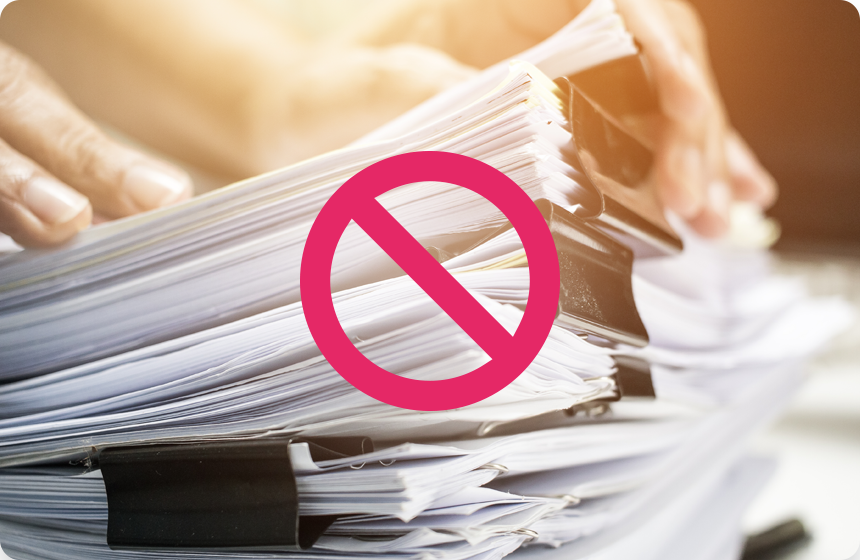
Maintains No Logs of Your Activity
Frequently Asked Questions
How do VPNs protect me online?
There are two critical ways that a VPN guards your private information and improves your online security.
- Connecting to VPN servers masks your IP address for better privacy. That means that the personal information normally indicated by that number is hidden behind those VPN servers.
- A VPN encrypts your data. PrivadoVPN uses 256-bit-AES encryption, which means that your data is systematically scrambled before it leaves your computer. That information then travels through an encrypted tunnel, through the VPN, to the destination computer. Only when the transfer is complete will a "private key" be used to unscramble the files into usable information.
The world's fastest computer would take 27,337,893,038,406,611,194,430,009,974,922,940,323,611,067,429,756,962,487 years to break 256-bit encryption by brute force. Put another way: 27,337,893 trillion trillion trillion trillion years. This is the best form of encryption on the planet and the gold-standard for online security.
Why is it important to encrypt your connection?
Without high quality encryption, your connection just isn't secure. Good Internet security requires a VPN that can both hide and guard your data.
First of all, without a VPN, anybody can watch what you do online. In fact, somebody stalking a server connection probably has several times and you had no idea. Encryption makes that activity impenetrable.
Secondly, a VPN often has better encryption options than other protective measures. A VPN server is made with security in mind, so it will be able to employ better encryption than your personal system.
What is an Online Leak?
An IP leak is when your computer gives away private information about you despite having security measures in place. The most common way this happens is when you use a lower quality VPN that either doesn't have or doesn't force your computer to use secure servers. Frequently the default servers that your ISP connects to don't have very good security and can be watched by threat agents, risking your privacy. Using a good VPN like PrivadoVPN, you'll always use secure servers to prevent detection of any of your private information.
A DNS leak is a type of IP leak where your VPN doesn't have secure Domain Name Servers to help your computer look up where to find the information you want. Again, by using the default servers, you run the risk of having your real IP visible. That's why it's important that your VPN uses secure DNS for all web requests.
Can looking at a page leak my information?
Yes, that is possible. Web pages often rely on third-party applications that can introduce vulnerabilities and leaks into the process of using them. Similarly, some pages don't have proper security installed at all, since it can be expensive or complicated to set up correctly. Some websites leak your IP address or other browser data.
Fortunately, using a VPN can make up for that by directly encrypting your connection. While a web page might not have great security, with a VPN you'll be totally protected.
What is a Secure Domain Name Server?
Whenever you try to access a website or resource of any sort, you first have to know its IP address. A Domain Name Server (DNS) is a special computer that keeps records of what devices are connected to what IPs and which URL names.
Unfortunately, it's possible for an unsecure DNS to let your personal information leak out when your computer makes a request. A secure DNS, on the other hand, not only makes sure that your web requests are encrypted, but also filters potentially harmful web pages out of your request, keeping you safer from malware and leaks.
Should I run a test on a Virtual Private Network?
While you don't have to, you can certainly use this tool on your VPN connection. In fact, you should try looking for leaks without a VPN, then make note of any leaks you do fine. Then sign on to your VPN and again look for a leak. You shouldn't find any leaks at all. If you do while connected to your VPN, your provider is not using a secure server for your IP address.
Can my browser share my data without me knowing?
Yes, it is possible for your web browser to share your data and put your privacy at risk. Most people's browser has some basic privacy protection, but ultimately it's a bad idea to rely on your browser to protect yourself.
Instead of using your browser to keep your privacy secure, try PrivadoVPN. We will give you the additional protection you need so that your videos, games, downloads, and yes, your browser don't leak your personal information.
Upgrade to Premium and Protect Up to 10 Devices With One Account
Now you can protect up to 10 Internet connected devices with a single PrivadoVPN Premium account. You no longer need to worry about whether to activate your VPN on your laptop or your phone, you can protect them both, as well as the phones, tablets, and streaming media devices of the rest of your family.
Computers
Protect all your desktops and laptops from spying and anonymize your online activity on multiple simultaneous connections at home or out and about with the PrivadoVPN app.
Mobile Devices
On a phone or a tablet, you can make sure that everything you send and receive on it is encrypted, sent through a secure tunnel, and routed through our extensive network of global servers.
Online Entertainment Services
Whether you're watching on an Internet-ready TV or using an add-on device, you can ensure you're getting private Internet access and safe connections with PrivadoVPN.
Routers
You don't have to choose what devices to protect while you're at home. Install PrivadoVPN on your router and protect multiple devices connected to your network.
PrivadoVPN Offers All of These Amazing Features
Pick a Plan to Set Your Virtual Location
- Unlimited Data
- Servers in Cities
- 10 Connections
- Streaming Support
- Ad Blocker
- Unlimited Devices
- Zero-Logs
- Threat Prevention
- Parental Controls
- Apps for:
- Unlimited Data
- Servers in Cities
- 10 Connections
- Streaming Support
- Ad Blocker
- Unlimited Devices
- Zero-Logs
- Threat Prevention
- Parental Controls
- Apps for:
- Unlimited Data
- Servers in Cities
- 10 Connections
- Streaming Support
- Ad Blocker
- Unlimited Devices
- Zero-Logs
- Threat Prevention
- Parental Controls
- Apps for: