Unblock Omegle Easily at School, Work, or Wherever with a VPN
Protect your data and unblock social media with one click.
Get PrivadoVPN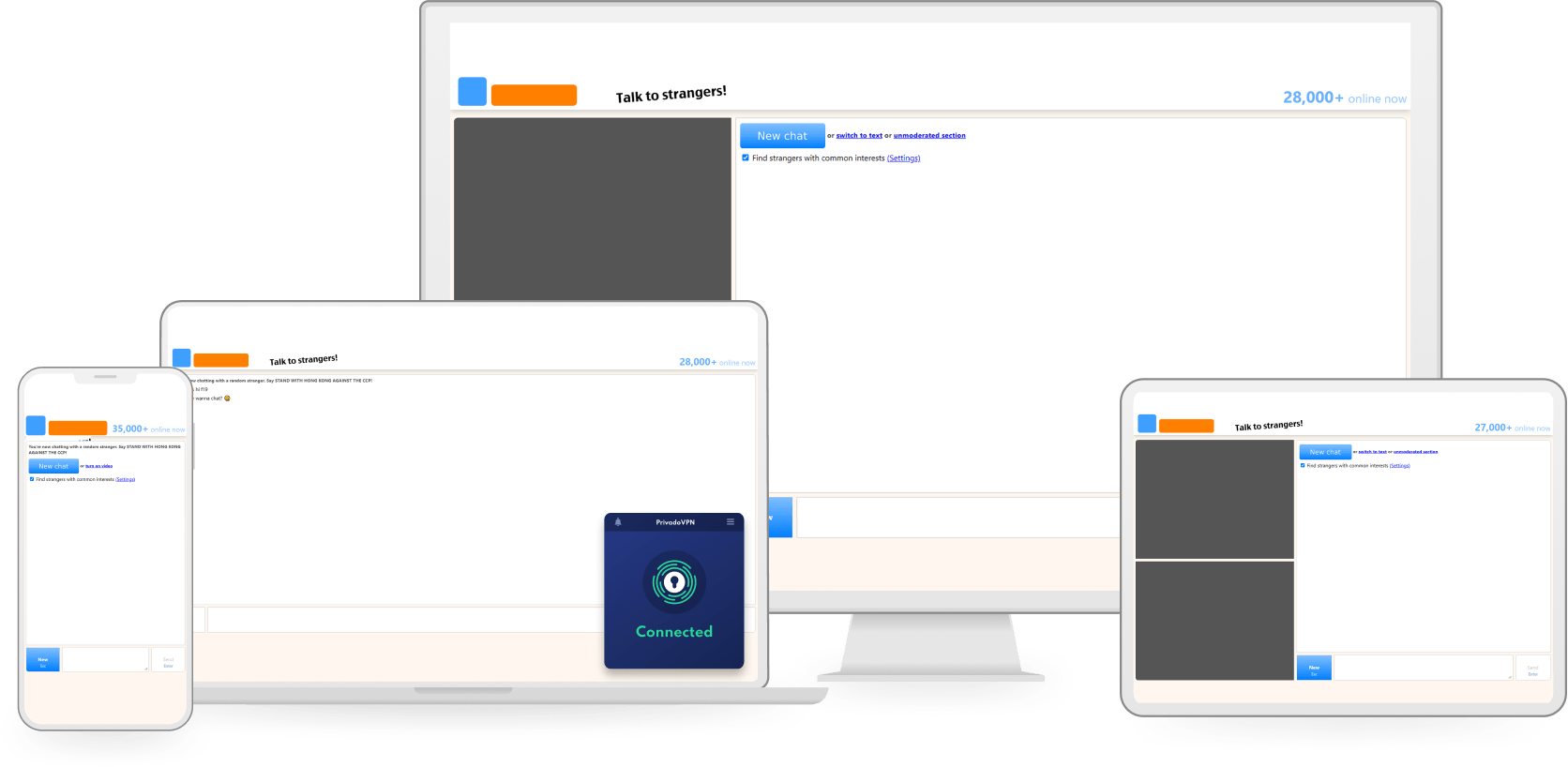
Access Omegle in 3 Simple Steps with PrivadoVPN
Sign up for an account from PrivadoVPN.
Log into any of the easy-to-use PrivadoVPN apps.
Start using the Internet as normal, but with the ability to access every available website.
Why Do You Need a VPN to Talk to Strangers Online?
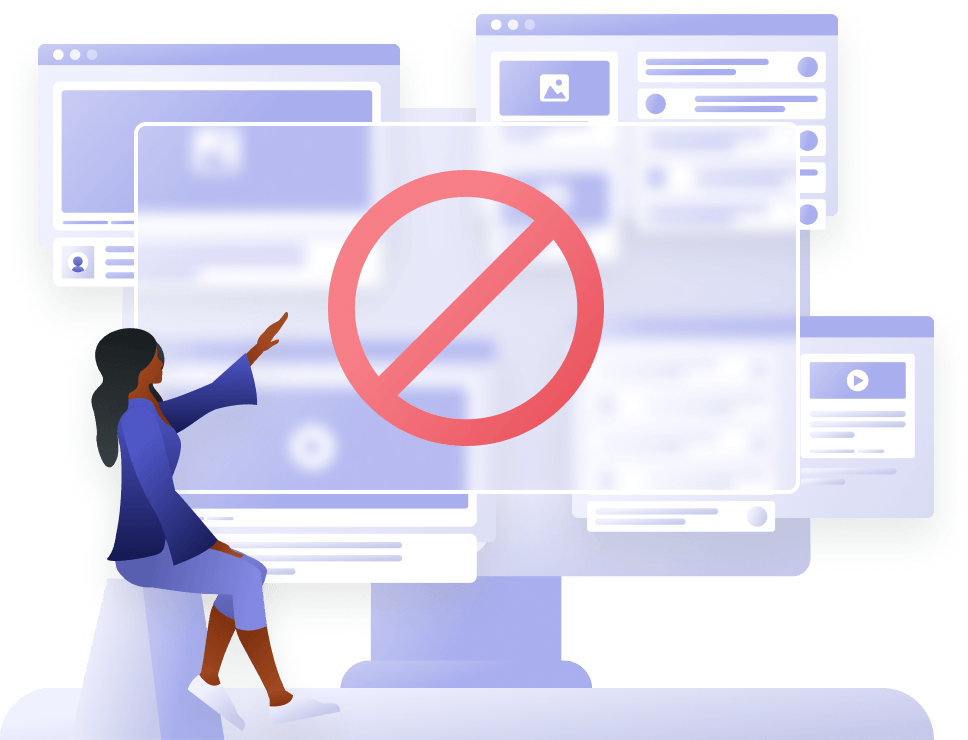
If you're trying to access social media from school, work, or other heavily restricted networks, you might find that you can't use a certain website or app. Work, school, and other public servers are notoriously opposed to allowing access to social media like Omegle.
This might be due to moral objections to a particular website, or the belief that access to social media can lead to distraction and inefficiency. But you're an adult and able to make your own decisions.
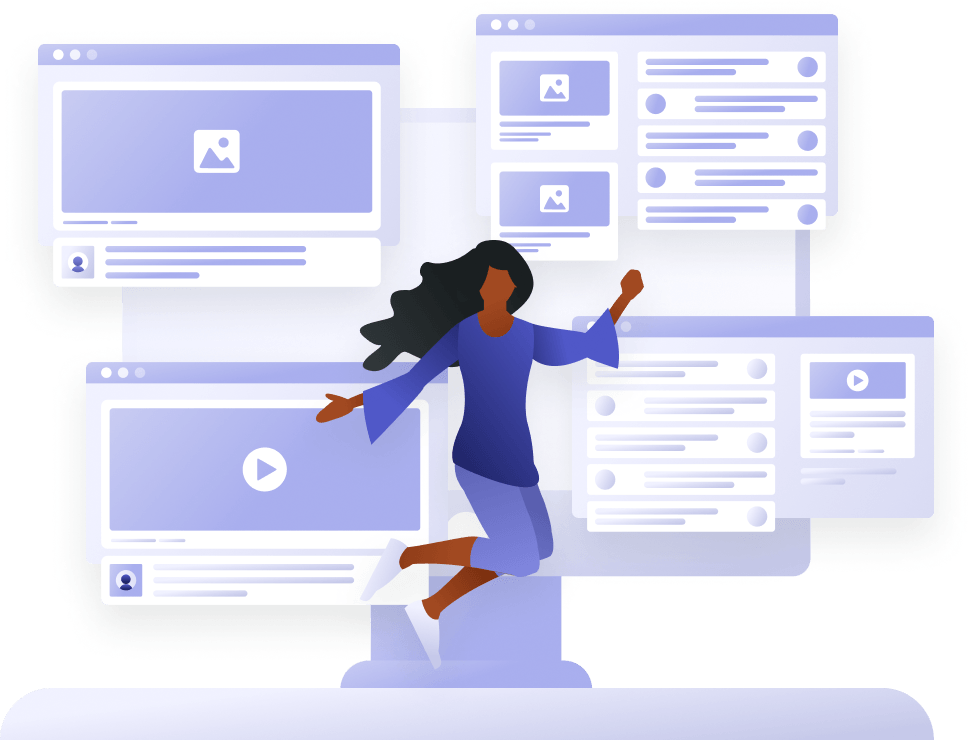
Fortunately, accessing Omegle is easy when you use a virtual private network. A VPN connects you to servers elsewhere in the world, changing your virtual location so that you no longer appear to be from your school, work, or other network.
When you're connected to the VPN servers, they can request the information you want rather than your computer, bypassing censorship and allowing you to access your social media accounts, including Omegle.
Frequently Asked Questions
Why can't I unblock Omegle or other social media?
If you're on a network like those provided by your school or office, you might not be able to access social media like Omegle. Frequently, social media is blocked in order to prevent too many distractions.
However, with a VPN, you can unblock Omegle easily. Simply connect to the VPN network and then go to the website as you normally would. Once connected to a VPN, you should have absolutely no issues getting to Omegle at your school or office.
How do I unblock Omegle at school or work?
If you're trying to access Omegle at school or on certain other public networks, you might run into firewalls that prevent you from getting on social media. Fortunately, you can unblock Omegle easily by connecting to a VPN.
A VPN lets you view a blocked website by requesting the streaming information through a proxy and having it pass the information back to your IP addresses. That means you can bypass restrictions on social media, including Omegle, with the click of a button.
Do I need a VPN?
Yes, you absolutely do need a VPN. A virtual private network (VPN) is necessary to safely use the free and open Internet.
Depending on where you are, you might be the victim of censorship by governments or companies. Your data could be restricted and website access denied without a VPN.
Further, all your Internet activity could be monitored by authorities ranging from your school administration to whole countries' legislatures. The fact is, your personal information is vulnerable online unless you have a VPN to protect it.
With a VPN, your identity is protected via advanced IP masking. That's a process where all your data is sent through a VPN proxy so that your computer isn't actually requesting any information. Any records kept by websites or services of your activity will only point at our anonymous VPN server.
A VPN also sends all of your data through an encrypted tunnel, wrapping everything from a website request to your credit card information in additional code, then systematically scrambling all that information to prevent it from being seen or intercepted. It'll only be put back together in the right order when it reaches its destination.
You cannot have a secure connection without a VPN to help protect you and give you full access to the free and open Internet.
How does a VPN protect my privacy?
Your online privacy can be easily stolen by strangers. It doesn't take much for somebody to use malware to violate your privacy or even just read the free information about you that is part of how the unsecured Internet works.
Fortunately, with a VPN, your privacy is safe, even while talking to strangers. A VPN hides your real identity by changing your IP address, making you anonymous online. It can also keep malware off your system by encrypting all of your information and preventing threat actors from hijacking your Internet connection.
Keep your computer free of malware and your identity completely secure with a VPN.
Protect Up to 10 Devices With One Account
Now you can protect up to 10 Internet connected devices with a single PrivadoVPN Premium account. You no longer need to worry about whether to activate your VPN on your Mac laptop or your smartphone, you can protect them both, as well as the phones, tablets, and media devices of the rest of your family.
That means everybody can enjoy the security of a VPN with a hidden IP address and 256-bit encryption wherever they are.
Computers
Protect all your desktops and laptops from spying and anonymize your online activity on multiple simultaneous connections at home or out and about with the PrivadoVPN app.
Mobile Devices
On a phone or a tablet, you can make sure that everything you send and receive on it is encrypted, sent through a secure tunnel, and routed through our extensive network of global servers.
Online Entertainment Services
Whether you're watching on an Internet-ready TV or using an add-on device, you can ensure you're getting private Internet access and safe connections with PrivadoVPN.
Routers
You don't have to choose what devices to protect while you're at home. Install PrivadoVPN on your router and protect multiple devices connected to your network.
PrivadoVPN Offers All of These Amazing Features
Pick a Plan and Get Started Immediately
Get the VPN plan that best fits how you use the Internet.
- Unlimited Data
- Servers in Cities
- 10 Connections
- Streaming Support
- Ad Blocker
- Unlimited Devices
- Zero-Log
- Threat Prevention
- Parental Controls
- Apps for:
- Unlimited Data
- Servers in Cities
- 10 Connections
- Streaming Support
- Ad Blocker
- Unlimited Devices
- Zero-Log
- Threat Prevention
- Parental Controls
- Apps for:
- Unlimited Data
- Servers in Cities
- 10 Connections
- Streaming Support
- Ad Blocker
- Unlimited Devices
- Zero-Log
- Threat Prevention
- Parental Controls
- Apps for: