The Best VPN for Gaming
Get Lightning Fast Connections on Your Gaming VPN
Get PrivadoVPN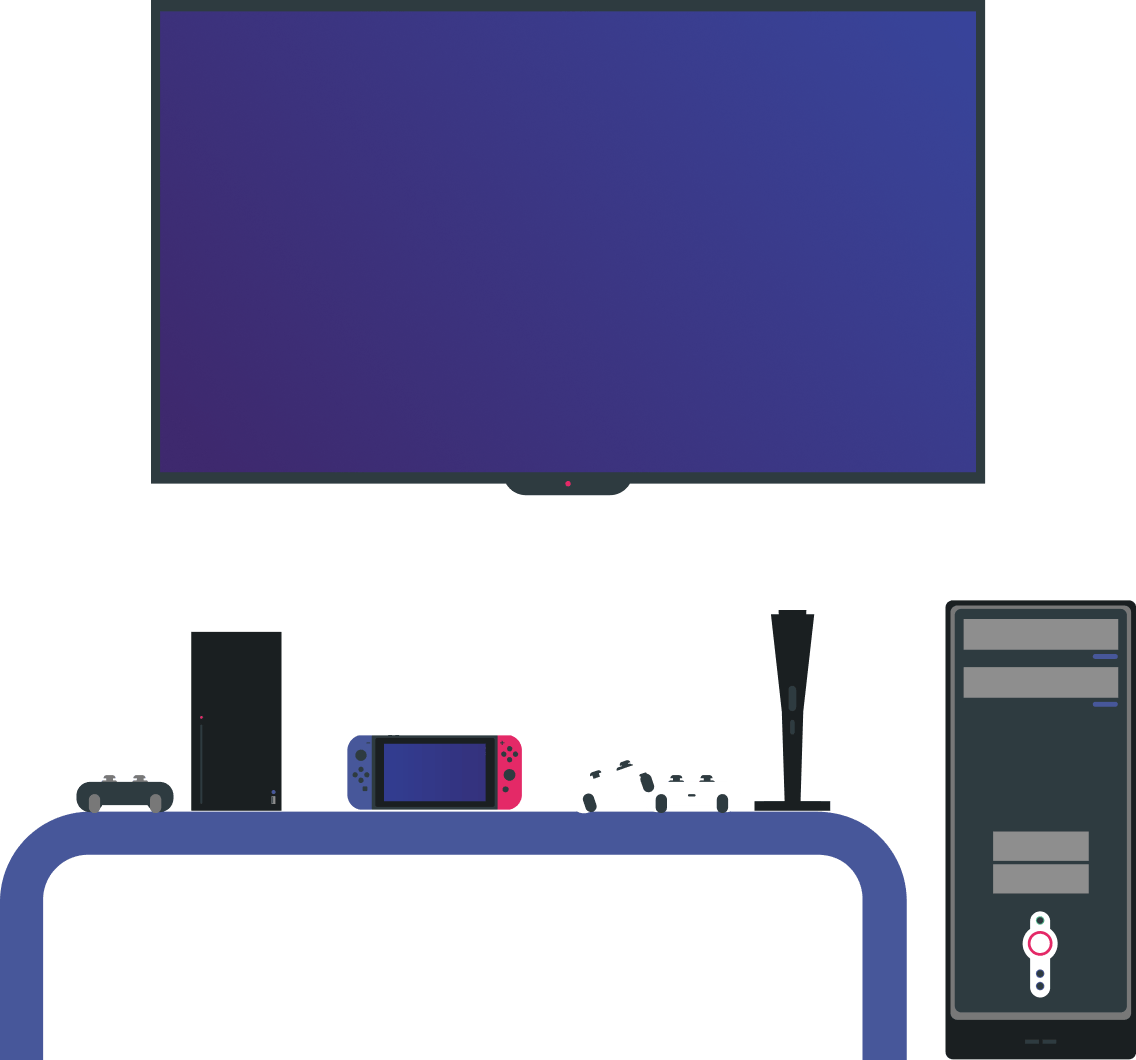
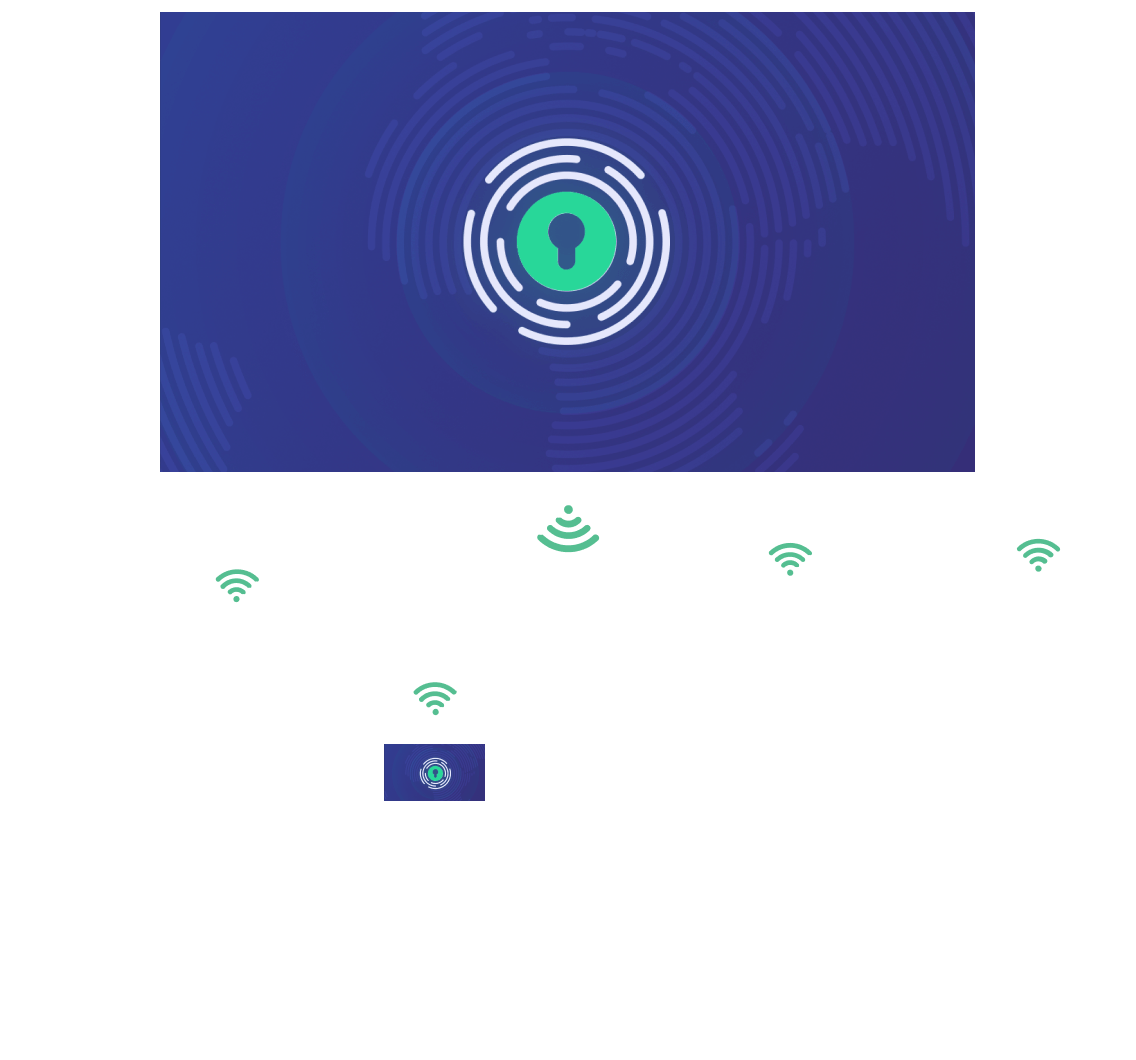
Set Up a VPN for Gaming in 3 Simple Steps
It's easy to get the best VPN for gaming and enjoy blazing fast speeds.
Download and log into any of our easy-to-use apps or manually install on your router to protect consoles.
Game online safely and faster.
Why the Best Gaming is with a VPN

Secure Servers

Free Your Connection and Protect Every Packet
Get Faster Speeds and More Secure Connections When You Game With a VPN

Get faster speeds and the best possible security by using a VPN. Connecting to a VPN protects your digital identity in two ways:
- It hides your IP address, making you anonymous online. This is the best VPN feature if you're worried about cyber attacks.
- It encrypts all of your data so that governments, corporations, hackers, or even your own Internet provider can't see your online activity.
This is especially important when you're gaming, since it can affect your connection speeds. While you're connected to a VPN, the information contained in your IP address stays hidden, and your Internet data stays encrypted. That means stronger connections and lower ping when you're on a VPN.
You can either pick a virtual location from any of the hundreds of available PrivadoVPN servers or let our VPN app find the fastest server for you. Sign up today and connect to our ultra-fast VPN network to protect your online privacy.
Frequently Asked Questions
Is a VPN good for gaming?
A VPN is great for gaming. In fact, VPNs can make your connection speeds faster, resulting in better ping times, and protect your PC, Mac, or console from attacks over the network you're connected to.
Do VPNs increase latency?
In most cases, no, VPNs don't increase latency. Data does have to travel through additional VPN servers when you're using a VPN for gaming, but when you're on a high quality network, you won't notice a significant drop in speeds.
Moreover, you might be the victim of throttling and not even know it. "Throttling" is when your ISP artificially limits your Internet speeds. In fact, they're free to specifically target particular types of data, like the kind being spent on online gaming. Internet Service Providers can prioritize more mainstream uses of their bandwidth and leave gamers with a terrible connection. Since that connection is going through their servers, there's not much you can do about bad speeds. That is, unless you have a VPN.
A VPN, especially a gaming VPN, is able to hide all of your Internet traffic through strong encryption. Your PC or router, when connected to a VPN, sends all your traffic through an encrypted tunnel. This tunnel keeps bad actors from seeing your Internet activity, but it also keeps your ISP from knowing exactly what you're doing. That means as long as you're on the VPN network, they can't punish you for being a gamer.
Moreover, because your IP address is masked by the VPN servers, the game maker can't read your device and location data. This is especially helpful for games that require an always-on Internet connection or free to play games that make money on selling your personal information. VPNs keep your private data secure, which is why you should always use a VPN for gaming.
What can somebody learn from my IP address?
Every device connected to the Internet has an IP address, and it can tell somebody a lot about you. First of all, it gives anyone looking your location and ISP. If that weren't enough, it's possible to learn what operating system somebody is using with their IP. And their screen resolution.
If you don't have a VPN, your IP address can be used to make you the target of a Denial of Service (DoS) attack, meaning your connection is flooded with requests, making online gaming impossible. Or you can be blocked from visiting specific websites, posting to certain forums, or logging into particular services.
A VPN keeps your IP a secret by routing all of your traffic through a VPN server. This is another computer that does the work of communicating with other devices. Because the actual communication is coming from the VPN, that's the IP that everyone can see.
How do I use a VPN for games?
It's very easy to set up a VPN for gaming. In fact, the best VPN providers will often have apps and instructions to make this simpler.
The first thing you need to do is sign up for VPN service. VPNs have a wide range of offerings, but for gaming you want something with lots of servers near your physical location to get the best speeds. In order to get the fastest connection, it's important that they also have a solid infrastructure, so check that they're using secure servers and high quality hardware.
If you're using a Mac or Windows PC to connect to the gaming servers, then all you need to do is download the PrivadoVPN app. Log in, choose a server, and start using your VPN for gaming.
On the other hand, if you're playing on a console, you'll need to manually install the VPN on your router. Fortunately, we have step-by-step instructions on how to do that. As a bonus, every device connected to your home network can benefit from the VPN connection.
What threats do I need to worry about without a VPN?
There are several gaming-specific threats that a VPN can help you with. It's sad, but some people don't want to take the time to learn how to play a game, and will cheat their way to the top instead.
The most common way to do this is by using a DDoS attack against other players in an attempt to slow down their connection. With so many network requests, your speeds can tank almost instantly, making online play impossible. VPNs run on extremely powerful systems and are made to handle a lot of Internet traffic at once. As such, being connected to a VPN lends you that protection, on top of hiding your IP to make an attack more difficult.
You might not be the target of a DDoS, but you could unwittingly be a participant. It's possible to use other systems connected to the same network to contribute to the DDoS. That can also drastically reduce your speeds in an instant, or even get you banned from certain servers. A VPN keeps your computer from being used to ruin somebody else's game.
What's the best free VPN to game with?
Do you really need to ask? It's PrivadoVPN. And here's why:
- Our servers get you better speeds than other VPNs. We own a substantial portion of our infrastructure, down to the fiber optics running to the data centers, so we have total control of how to optimize our VPN servers.
- Our free VPN service gives you 10 gigs of data every month. All you need is a verified email. That's a lot more than most VPNs, who might also require you to sign up for newsletters or submit a payment method for a fraction of the data.
- You'll have VPN servers to choose from, so no matter where you are, there is one nearby. If you upgrade to a premium VPN plan, you'll have hundreds of servers to choose from in cities worldwide.
If you care about Internet privacy, fast speeds, IP masking, or just playing games without worrying, then we're the best VPN for you.
Do I need to install a VPN on my Playstation/Xbox/Switch?
Not at all. You can get all the benefits of a VPN without having to take up hard drive space that could go to games.
Instead of downloading and installing a VPN app to your device like on a computer or cellphone, you install it directly onto your home router using OpenVPN. Not all VPNs give you this option, but we think it's necessary for the best VPN experience.
In order to install a VPN on your router, you just have to follow the directions in our knowledge base. Depending on what router you have, it will slightly change the VPN installation procedure, but it's pretty easy to do.
Once you've installed the VPN on your router and logged in, all of the data traveling through it will be protected. That means that not only do your consoles get VPN protection, everything on your home network gets the same privacy benefits.
Protect Up to 10 Devices With One Account
Now you can protect up to 10 Internet connected devices with a single PrivadoVPN Premium account. You no longer need to worry about whether to activate your VPN on your laptop or your phone, you can protect them both, as well as the phones, tablets, and media devices of the rest of your family.
Computers
Protect all your desktops and laptops from spying and anonymize your online activity on multiple simultaneous connections at home or out and about with the PrivadoVPN app.
Mobile Devices
On a phone or a tablet, you can make sure that everything you send and receive on it is encrypted, sent through a secure tunnel, and routed through our extensive network of global servers.
Online Entertainment Services
Whether you're watching on an Internet-ready TV or using an add-on device, you can ensure you're getting private Internet access and safe connections with PrivadoVPN.
Routers
You don't have to choose what devices to protect while you're at home. Install PrivadoVPN on your router and protect multiple devices connected to your network.
PrivadoVPN Offers All of These Amazing Features
Pick a Plan to Set Your Virtual Location
- Unlimited Data
- Servers in Cities
- 10 Connections
- Streaming Support
- Ad Blocker
- Unlimited Devices
- Zero-Log
- Threat Prevention
- Parental Controls
- Apps for:
- Unlimited Data
- Servers in Cities
- 10 Connections
- Streaming Support
- Ad Blocker
- Unlimited Devices
- Zero-Log
- Threat Prevention
- Parental Controls
- Apps for:
- Unlimited Data
- Servers in Cities
- 10 Connections
- Streaming Support
- Ad Blocker
- Unlimited Devices
- Zero-Log
- Threat Prevention
- Parental Controls
- Apps for: