Threat Prevention & Malware Protection
Avoid dangerous websites that could put your privacy at risk.
Get Threat Prevention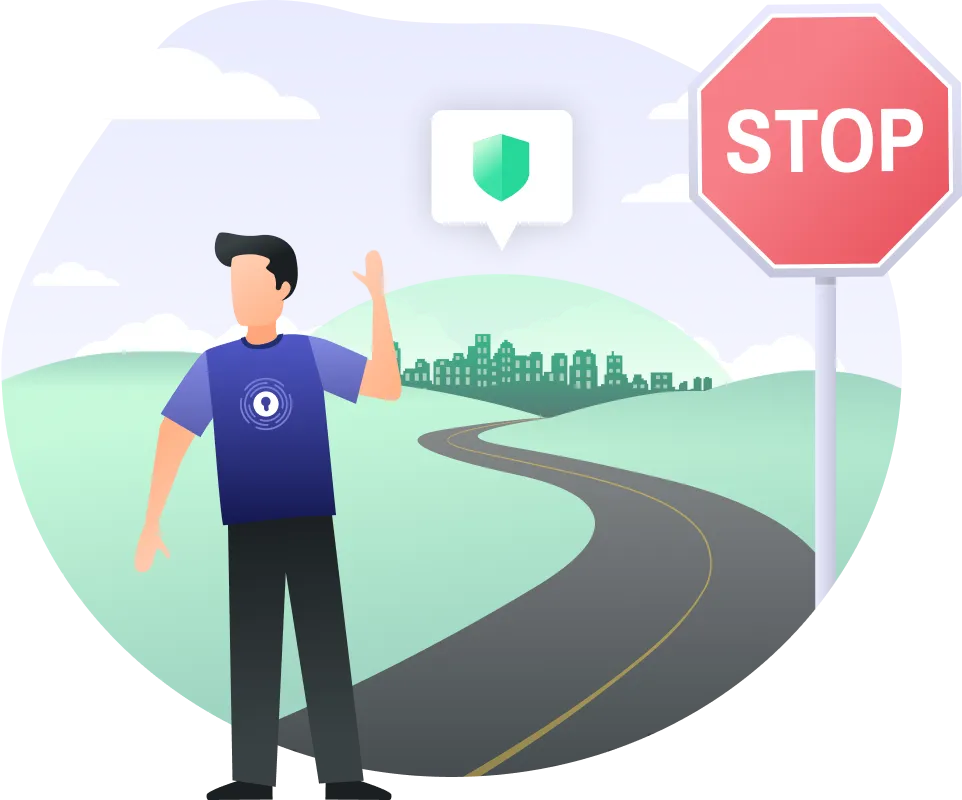

Decrease Online Threats and Enhance Your Internet Protection
Cybersecurity threats are on the rise, and you need a powerful tool that can give you a comprehensive and reliable way to secure your personal information from malware, ransomware, phishing attacks, and more.
Our threat protection gives you the power to protect yourself against dangerous online threats. You can easily avoid major security risks and protect critical data by activating the threat prevention tools that we have to offer from our Admin Panel.
If your system becomes infected, you can lose access to all of your personal information and you may even have your identity compromised. With this tool, it’s easy to navigate threats from dangerous spam sites that might deposit malware onto your device.
Looking for even more online security? Control Tower even allows you to block unwanted ads with one click. Learn more about our Ad Blocker here.
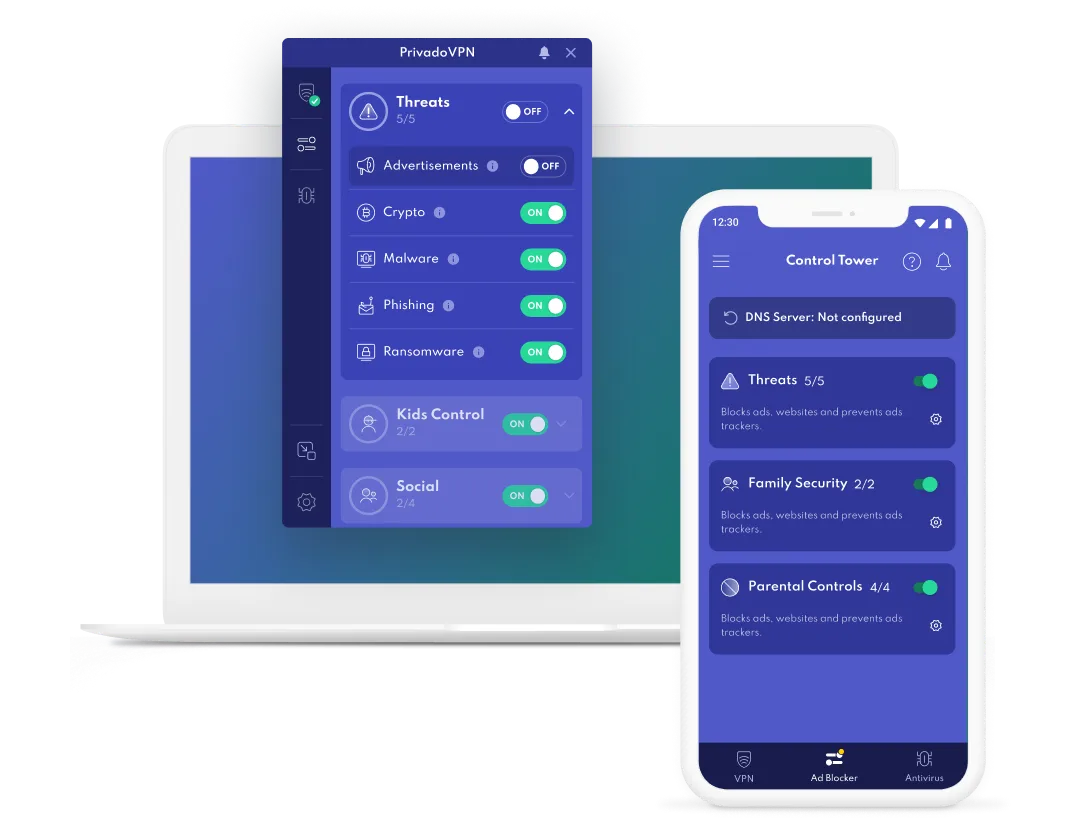
Get Advanced Threat Prevention on Any Device
No matter where you are or what device you’re using, you should have easy access to reliable Internet protection. Control Tower allows you to accurately detect and prevent your network from encountering potential risks on your computer, tablet, or phone.
Privado Control Tower effectively blocks malicious websites and applications from infecting your device. It even prevents trackers from monitoring your online activity.
Avoiding IT security threats can be complicated, but Control Tower makes it easy to protect yourself, and your data, from malware and other risks to your safety.
Reviewed and Recommended by:
Pick a Plan to Protect Your Devices and Connection
Get 10GB free every 30 days or get Unlimited Data for as little as per month.
- Unlimited Data
- Servers in Cities
- 10 Connections
- Streaming Support
- Ad Blocker
- Unlimited Devices
- Zero-Log
- Threat Prevention
- Parental Controls
- Apps for:
- Unlimited Data
- Servers in Cities
- 10 Connections
- Streaming Support
- Ad Blocker
- Unlimited Devices
- Zero-Log
- Threat Prevention
- Parental Controls
- Apps for:
- Unlimited Data
- Servers in Cities
- 10 Connections
- Streaming Support
- Ad Blocker
- Unlimited Devices
- Zero-Log
- Threat Prevention
- Parental Controls
- Apps for:
Frequently Asked Questions
What is Threat Prevention?
The best way to deal with harmful threats to your online security is to avoid them in the first place. That’s why Privado Control Tower offers Threat Prevention options to prevent access to sites that would put your privacy at risk, either through malware or social engineering.
How do I install Privado Control Tower Threat Prevention?
If you already have the PrivadoVPN app installed on your device, you’re ready to use threat Prevention. Simply go to your Dashboard and select Control Tower from the left side of the screen. From there you can choose which sites you want to block and which you want to continue to access.
Is there a free version of Privado Control Tower Parental Controls?
Privado Control Tower Threat Prevention is only available with PrivadoVPN Premium accounts. If you have a free account, you can upgrade to premium in seconds.
Can I use Threat Prevention on multiple devices?
You can use Threat Prevention on multiple devices. By turning it on in your Dashboard, you’ll be protecting every device that is connected to the PrivadoVPN network on your account. That’s up to 10 connections at the same time!