Virus Scan and Removal Tool
Find malware quickly and remove it before it can infect your system.
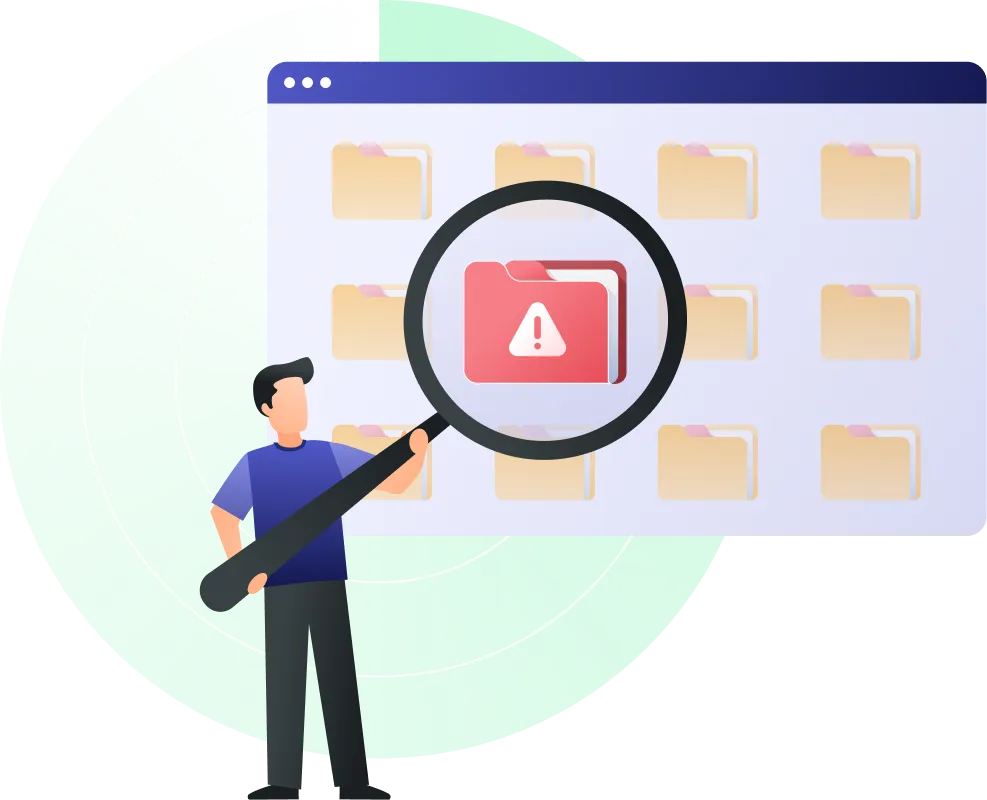
Customize Your Protection with Different Scan Types
Regular scans of your device help prevent malware from integrating itself deep into your system. When your computer or mobile devices are threatened, the longer the program has to work, the harder it will be to remove and the higher chance your personal information has been compromised.
PrivadoVPN’s antivirus offers a variety of manual scans as well as real-time protection so threats are detected, quarantined, and removed before they put you at risk.

Quick Scan
This is the fastest, most basic scan mode.
- Scans your computer quickly to find any new threats.
- Ignores previously scanned files that are considered safe.
- Great for rapid cleanups of minor malware and regular system maintenance.

Full Scan
This is a detailed look at all your files to find more insidious malware that's hidden in your system.
- Scans every file on your device.
- Detects changes made by malware that could negatively impact your computer.
- Instantly quarantines suspicious files for your later inspection.

Custom Scan
This will perform a detailed scan on specific files and folders that are particularly at risk.
- Choose what gets scanned.
- Protect folders that you regularly transfer data into and out of, like your Downloads folder.
- Look for changes to crucial files so you can catch malware attacks quickly.

Real-Time Protection
This is a consistent scan of your incoming files, whether they be active downloads or software updates, to look for potential malware.
- Scan all your downloads as they come in.
- Quarantine potential threats before they can harm you.
- Identify malware installing itself on your computer and stop it.

Get Rid of Malware Easily
With antivirus scanning, you’ll be able to identify ransomware, spyware, viruses, and other types of malware before it can integrate into your system, placing backups in your registry or replacing crucial files.
Once the malware is identified, it is quarantined and prevented from infecting your PC until you have an opportunity to review it. Sometimes there are false positives, and in those cases you’ll be able to whitelist a particular file. In all other cases, the file will be removed from your system by the Privado app so you won’t have to worry about safe deletion processes.
Reviewed and Recommended by:
Pick a Plan to Protect Your Devices and Connection
Get 10GB free every 30 days or get Unlimited Data for as little as 1.11 per month.
- Unlimited Data
- Servers in Cities
- 10 Connections
- Streaming Support
- Ad Blocker
- Unlimited Devices
- Zero-Logs
- Threat Prevention
- Parental Controls
- Apps for:
- Unlimited Data
- Servers in Cities
- 10 Connections
- Streaming Support
- Ad Blocker
- Unlimited Devices
- Zero-Logs
- Threat Prevention
- Parental Controls
- Apps for:
- Unlimited Data
- Servers in Cities
- 10 Connections
- Streaming Support
- Ad Blocker
- Unlimited Devices
- Zero-Logs
- Threat Prevention
- Parental Controls
- Apps for:
Frequently Asked Questions
What happens if a virus is found on my computer?
Most of the time, real-time protection will prevent any viruses from getting onto your computer at all. But in the case that one does and is identified by a scan, it will immediately be quarantined for your review. If it’s not a false positive, then you can instantly delete it from your system before it has a chance to cause any trouble.
How do I scan my computer for viruses?
It’s very easy to perform virus scans on your computer. Simply open the antivirus tools in the PrivadoVPN app and choose what kind of scan you want to do. Then wait while the software scans through your computer looking for known threats. As new threats are discovered, Privado will update the threat database so you’re always protected against the latest malware.
Will antivirus scanning slow down my computer?
Unfortunately, every process that a computer runs slows it down a little bit. That’s why we’ve made an effort to limit how much processing power Privado requires. Real-Time Protection reduces the need for regular manual scans, and the quick scan feature can check new files for threats without taking too much time to do so.
Overall, any slowdown should be negligible on most modern devices.
Is it safe to run a computer or other device without regular malware scanning?
That depends entirely on what you mean by “safe.” Can it be done? Absolutely, yes. However, that does open you up to threats that you otherwise wouldn’t have to worry about.
It’s probably most accurate to say that it is “safer” to run your computer with regular malware scanning. That way any threats that find their way to your system are discovered immediately and removed before they can cause you any issues.Is it safe to use a free antivirus?
Not really, no. At least, not as safe as a high quality, premium antivirus and malware detection solution would be. Free antivirus software often doesn’t update its database frequently enough, can slow down your system with additional ads to make up for revenue, and might even be a virus in disguise.
It’s one thing to have antivirus as a part of another subscription, but an entirely free solution is often not particularly safe and we recommend avoiding them.